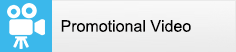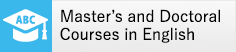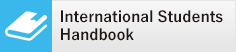Since 1 March 2020, some failures have been reported when signing in Office 365.
This is due to the error that the password initialization, which is for the users who have not signed in for a long time, was also performed for the current users.
The trouble can be solved by the following procedure.
1) Access "Collaboration Support System"
Click here for Collaboration Support System.
*The system will be temporarily suspended from 24th to 25th of March 2020.
2) Log in with your Kyutech ID and password
→ Office365 website is automatically displayed
3) Sign in with your Kyutech e-mail address and Kyutech ID password
About this notice, please contact;
Kyutech E-mail Service Operational Committee
shogai-mail * jimu.kyutech.ac.jp (Change * to @ when you e-mail)
Update:2020.03.24